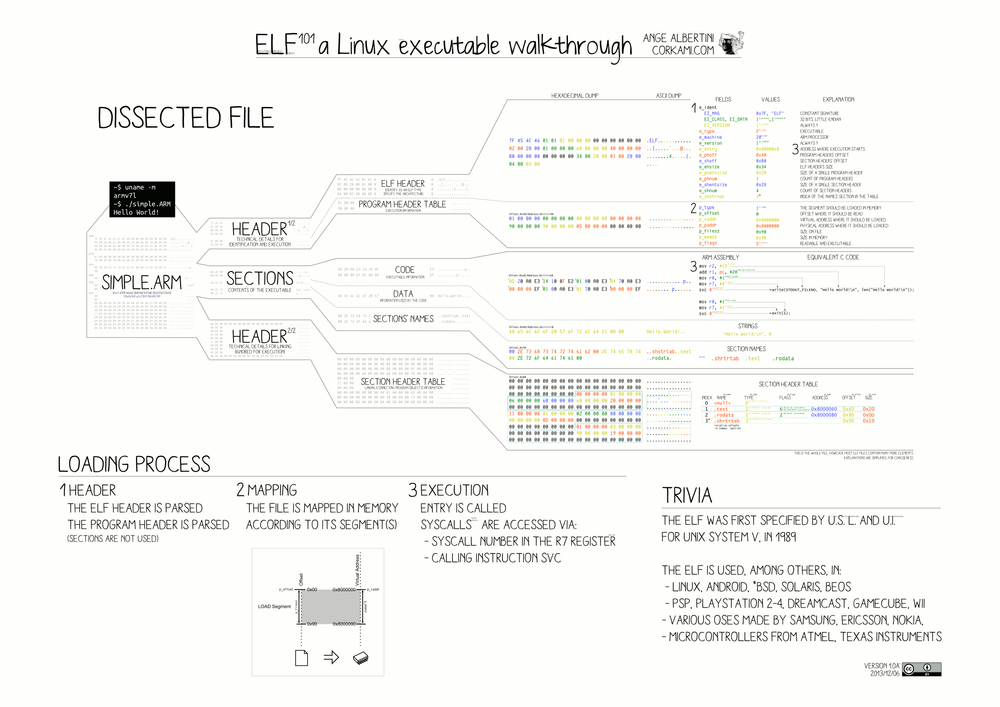Introduction
This post is a follow on to a core dump post that Julia Evans published a couple of years ago.
If you are looking to get and process a core dump I would highly recommend to go and read her post.
What follows is more of a background on what a core dump is, how they are made in the operating system with references to the relevant parts of the Linux code.
What are core dumps?
Simply put core dumps are a snapshot of the state of a process.
Core dumps are one of the oldest forms of debugging. The name originates from a time when magnetic cores were the main implementation of Random Access Memory(RAM) and dumps were printed out onto paper.
Today core dumps are generated by travesing the memory of a process and outputting it to an Executable Linkable Format(ELF) so that it can be interogated further.
The layout of an core dump is defined as follows
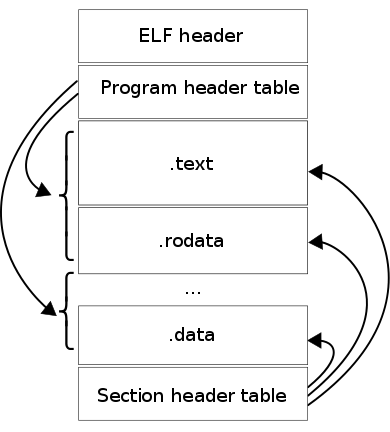
- ELF Header provides type and architecture information
- Program header table defines the process layout for the system to prepare execution
- .text is the definition of the program
- .rodata is the read-only data for the program
- .data stores the variables initialized by the user
- Section header table presents extra information about the sections in the program
A much more detailed text description is available in this pdf.
A larger more detailed diagram is available below
How are they generated?
To understand this flow from an application developers point of view you need to recall that a when a process starts the operating system creates a wrapper around the application code to provide consistent management on top of the program. You don't have to explicitly handle the core dump in application code.
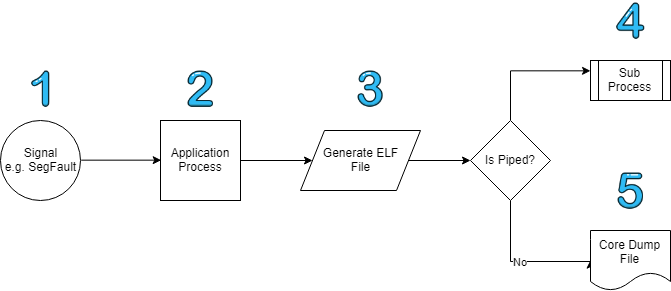
- Typically a kernel event occours and the kernel notifies the process of this event by signal.
- The process wrapper handles the signal usually through coredump action.
- In order to create the file the kernel traverses all the Virtual Memory Areas that belongs to the process and generates the contents to an ELF format.
- If the core_pattern starts with a | the ELF file is piped to a downstream process.
- Else the core is sent to a file
elf walkthrough
There is a lot going in this picture but if you are working with ELF files and need a desk reminder This is a great tool by Ange_Albertini.